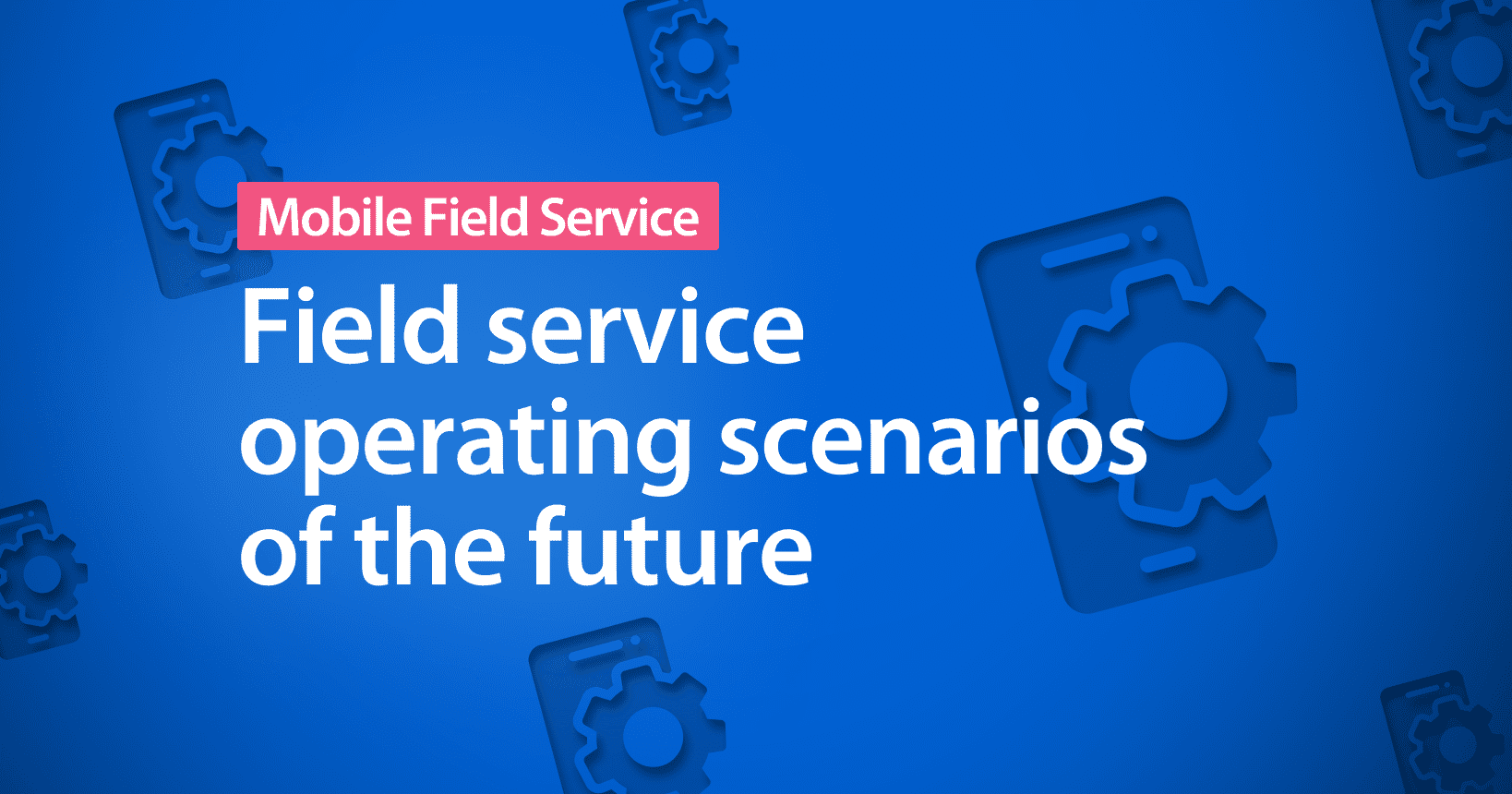Many business owners want to remain updated about the on-site progress to maintain a check and balance of the field.
But visiting the site every time can take time and effort. As a solution, daily field service reports are a fantastic way to track such progress and understand more about projects and customers.
Here, you will learn everything about field service reports — what they are, how to write them, their key elements and benefits, and how they help different sectors.
You probably want to get all day’s information about the site, technician’s work, customer data, maintenance, operational insights, and other valuable metrics.
However, going to the field daily for inspection is time-consuming, but field service reports can help you in the process.
What Is a Field Service Report?
A field service report is the documentation of a field visit by technicians or on-site staff.
The field technicians fill and complete the report, which primarily consists of workers’ performance, progress, customer information, a summary of ongoing and next tasks, installations, repairs, checks, inspections and maintenance.
These are a brilliant way to track a project’s progress, maintenance, and other valuable metrics.
What Does It Look Like?
Depending on a project’s scalability and importance, the field service report can be long or short. It doesn’t have a fixed format, so different industry specialists produce different reports.
However, the main focus is on the data from customers, technicians, and project analysis.
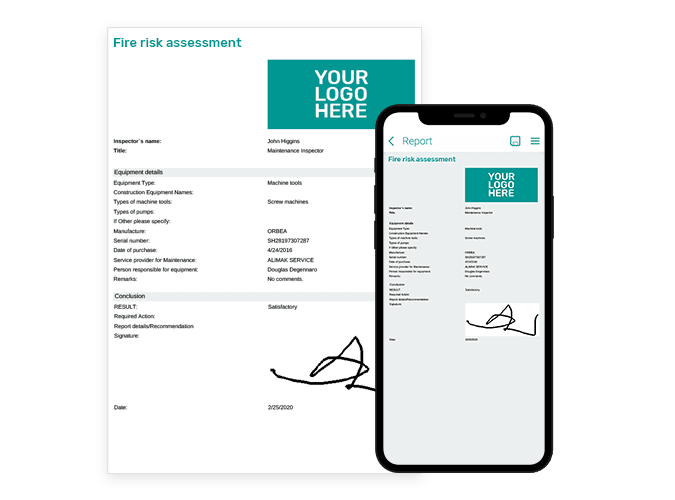
It can have information about the equipment used, like its condition, repair details, numbers, maintenance procedure, and cost.
Some reports can also have multiple signatures if two or more technicians are working on the same report.
How to Write It?
Writing a field service report is not so technical, as it doesn’t have a specific format to follow. Here’s how you can create it:
1. Write the services technicians performed on the field, like installations, maintenance, repairs, replacements, etc.
2. Explain the issues and take photos of any damage (if possible).
3. Document all the performed actions for the tasks and list completed tasks. In case of incomplete work, list them in the follow-up section.
4. Summarize the events, damages, and operations.
5. Take the signatures of all participants, i.e., clients, customers, technicians, field service engineers, and other staff members.
You can also include details about the following entries. It will make your report professional, detailed, and complete.
- Assets & Equipment
- Site Location
- Cases & Accounts
- Shipments
- Return Orders
- Resources
- Timesheets
- Maintenance Plans & Orders
- Product Requests & Transfers
You can explore the process of creating reports through Resco’s guided tour.
Importance in Field Service Management
Writing a field service report is essential to get insightful data on the project and track its progress. You can analyze how effectively your field experts and technicians are operating and document progressive changes over time.
It also helps your customers, investors, and partners to track how well your business is establishing, so they can contribute to its enhancement.
You also get a better understanding of the on-field changes and situations. Hence, you can make the right decisions and effectively point out any error or setback to counter it on time.
Key Elements
Each report is different but there are five key elements, which are vital and should be included in a good report.
You may skip some of the information mentioned above (according to the report’s requirement) but cannot skip the elements below.
1. Customer’s & Technician’s Information
The initial section of your report should contain basic information about the customers and the field technicians.
The customer’s section will typically consist of their names, addresses, and contact information. It can also include the company’s information if they are clients belonging to a third-party group.
The technician’s section will include the number of staff members working on the site, their names, addresses, line of work, expertise level, and assigned tasks.
You may also require an additional category if they are from a third party or an in-house member, including the company’s name and other necessary information in the former case.
2. Project Details
The next section will contain every essential detail about the project or site work. It usually includes:
- Any defects in the assets or equipment
- Repairs made on those defects
- Any installations made
- Services performed or maintenance required
- Completed replacements
- Visuals of the site for confirmation (if possible)
Documentation of all these aspects is vital to secure data of the day’s progress. It proves useful while auditing, analyzing, or comparing it with another day’s work.
The project details also ensure that the tasks are completed correctly and by the right technician. It even helps as proof if the customer later complains that the service is incomplete.
3. Sign-Off From Different Parties
Once the project or task is completed, it is essential to get the on-paper or digital sign-off signatures from customers, technicians, and all the involved participants.
It will indicate the successful completion of tasks and the satisfaction of all parties. Hence, if the customer later reports a dispute, it will be your solid proof that they were initially satisfied with the work.
So before signing off, customers should ensure they read the entire report, have checked, and can verify all the points mentioned are properly completed.
On the other hand, technicians should confirm they have performed all their operations before signing off. Their performance has successfully met the expectations of customers or businesses involved.
4. Priorities & Follow-Up Tasks
Often, not all tasks are performed on the field in a single day, or the right technician is probably absent.
So, the report should clearly state if a task is to be done later or by another technician. A list of follow-up tasks will help people to understand what needs to be done and take necessary measures to meet customer expectations.
Or if any project’s part is more important, it can be written under the priorities. This way, the project managers can make proper arrangements to deal with it earlier or pass it on and assign the right technician to complete the task quickly.
5. Timesheets & Average Timeframes
Another vital element is attaching a timesheet in the report as it tracks the arrival and departure times of customers, technicians, and other people on the site. It also includes the time different personnel spends performing a particular task.
So, a timesheet helps to understand the average time taken while completing a particular operation and the working speed of the individuals.

It further assists managers in allotting a timeframe to the follow-up technicians so they can efficiently complete the task before the deadlines. Hence, it enhances the overall time management of the on-field technicians and the efficiency of the project.
Features
Scheduling, Routing & Dispatching
Besides getting a better insight into the field, a field service report helps the managers to schedule tasks for the technicians. It ensures a smoother workflow and time management.
They properly understand vehicle routes and plan faster routing and dispatching points. So, the report allows the managers to efficiently manage and plan on-site strategies based on the day’s progress.
Mobile Access
In the form of digital reports, it adds mobility and easy access to field activities. The process further eases up if technicians use cloud-based reporting that updates regularly.
This way, the managers can get live reports, organize schedules, allot tasks to technicians timely, and strategize the next steps in solving customer problems.
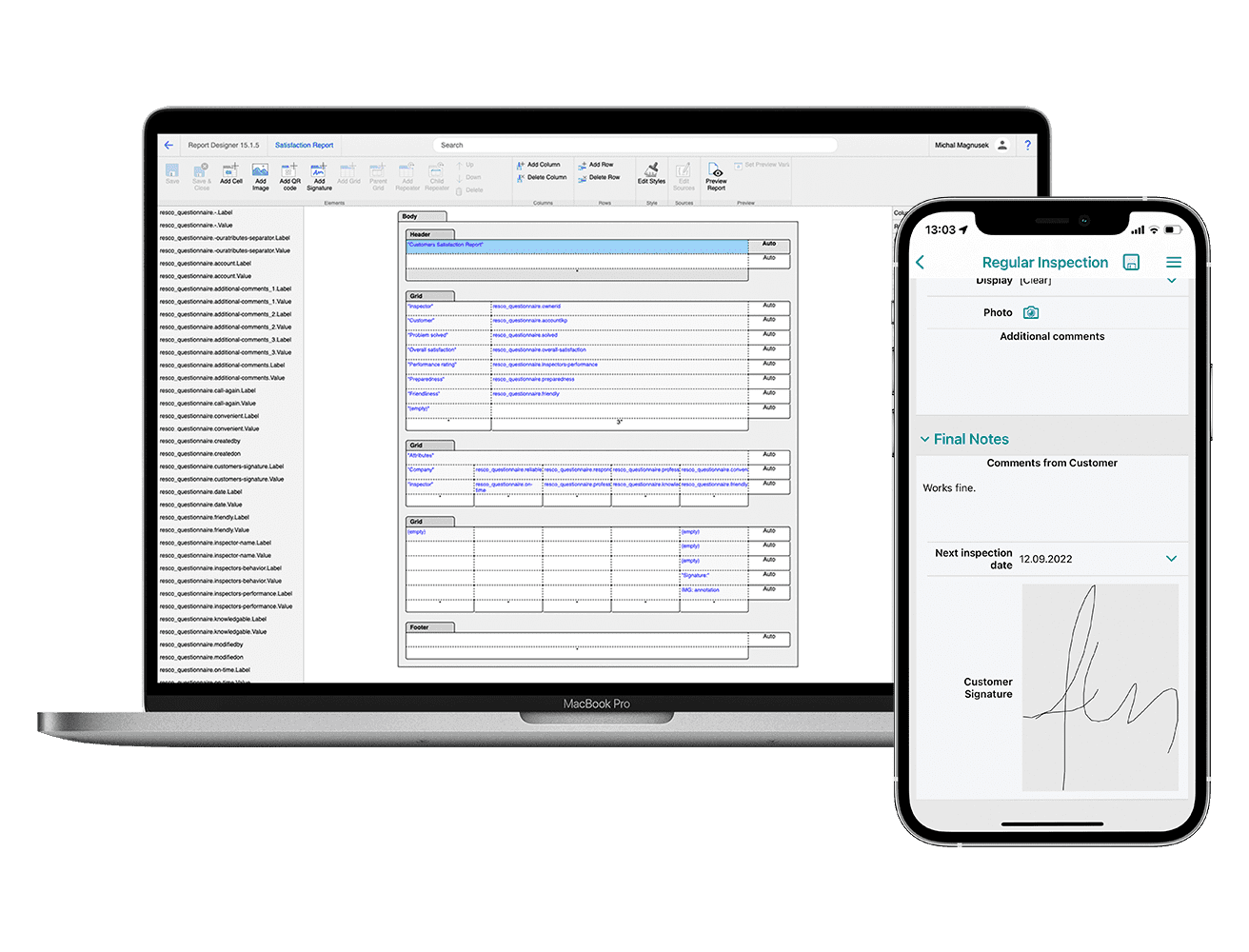
The mobile access also provides an instant report of damages or disturbances to tackle them accordingly.
You can try the mobile experience of working with reports through Resco guided tour.
Customer & Project Management
The field service report offers better customer management as the on-site technicians fill in customers’ information. The owners and managers can track their requirements, contact details, and interaction with on-field technicians to engage with them accordingly.
In such a way, they can effectively manage projects and on-site performances. If they are satisfying customers, managers can work on the improvements. Otherwise, they can track where they are lacking to repair that damage or fix the issue.
Work Order Management
This feature of a report provides a streamlined workflow. As discussed earlier, the report contains timesheets and follow-up lists; it enables the officials to correctly plan, organize, and assign tasks according to their significance and deadlines.
It provides improved work order management to meet the requirements.
Comprehensive Reports
The reports comprehensively contain all the day’s work, maintenance, installations, repairs, and customer dealings.
So, it summarizes the events with all facts, stats, and invoices. The authorities have all the necessary data in a concise yet organized format, which enables them to proactively attend to any complication and incorporate further strategies for progress.
Advantages
1. Increases Efficiency
The report enhances the on-field efficiency and the technicians’ performances by keeping the managers up-to-date.
They can easily comprehend the project’s progress and customer interactions and can effectively guide the staff to get better customer engagement and results.
2. Increases Profitability
Effective engagement with more customers drives more sales from the site or yields quicker results. So, the reports also improve the site’s profitability by satisfying customers or project completions on time.
The technicians solving customer’s issues earlier and increasing satisfaction attract more customers, which turns into profit.
3. Provide In-Depth Insights Into the Technicians’ Work
The managers have complete insightful data and performance reports daily. Due to thorough project details and timestamps of each technician’s work, managers have improved supervision of their operations and can guide someone if they make a mistake.
4. Effective Data Storage
The report documents all the day’s work, progress, errors, damages, repairs, customer interactions, and even time for every action performed.
So, it effectively archives all the vital and less essential data in one place. The data becomes extremely useful while auditing things later.
5. Enhance Productivity
The field service reporting also increases the productivity of the site staff. Since the managers can better monitor the team member’s capabilities and log time, they can assign them to the right tasks. Hence, they can productively resolve customer problems.
6. Establish Transparency
Since the report contains every detail of the site’s progress and flaws, it increases the transparency of the project and among the field workers.
Managers can analyze the technicians, and other staff members can see how their operations are assisting their fellow partners.
7. Helps in Cost Reduction
As field service reporting provides insightful data, improves productivity and efficiency, and helps catch deadlines earlier, it all results in operational cost reduction. The technicians use fewer resources because they complete the tasks quickly or resolve customer issues faster.
8. Encourages Teamwork
The report circulates through the organization and highlights the improvement regions on the site. It encourages teamwork and effective collaboration.
On-field technicians can identify the complications and prepare an action plan together. So, it boosts the team’s efforts for progress and fixing issues.
How Do Different Companies Manage Field Service Reporting?
Although it is a convenient method, sometimes managing field service reporting can be stressful. While working on the operations of customers and technicians, analyzing timestamps, and observing who has done what, it can easily overwhelm the managers.
Many companies are even stuck in paper-based processes, which further complex the procedure.
However, companies that have adopted digital means and use software, tools, and applications are managing (comparatively) hassle-free.
The software eases their process by digitizing the reports, assisting in information organization and tracking, and increasing mobility.
Of course, the transition process from paper reporting to going paper-less is not easy and it takes some time. That is why it is important to start slowly and, in the beginning, it is okay to digitize only a few steps and start the online reporting gradually.
Similar example is the story of Stony Valley, a Canada-based company operating in construction industry. Their team firstly digitize just a few reports and then scale more into a digital solution.

Cloud-based solutions further help the management as it updates instantly, so the managers can quickly analyze any issue or track on-field operations. Moreover, it provides easy access to the report to anyone, anytime, anywhere.
Industries That Use Field Service Reports
Many industries benefit from field service reporting and use the method for instant updates and project tracking. Due to its on-site information and data storing features, almost all the companies that rely on field workers can use such reporting. Some of them are mentioned below:
- HVAC Teams
- Engineering Teams
- Oil & Gas Corporations
- Construction Businesses
- Fire & Life Safety Industry
- Medical Device Enterprises
- Security System Enterprises
- Property Management Industry
- Facilities Management Industry
- Industrial Equipment Companies
- IT & Telecommunication Companies
- Electrical, Plumbing & Heating Services
- Landscape Maintenance & Lawn Care Teams
FAQs
For whom a field service report is written?
The technicians write the field service report for managers, organizers, off-the-field technicians, C-suit operatives, and organization authorities.
It can also be written for analysts who can later use the report for auditing and for customers as a proof of work.
Who writes and manages field service reports?
On-field technicians and staff write a service report and fill in the required entries. Later, the project managers, analysts, and higher company officials manage the reports.
Is using field service report software good?
Using a field service report instead of paper-based reports is an excellent choice. The application provides many benefits like mobility, secure data, easy access, instant delivery, improved organization, transparency, better tracking, and convenient usage.
Summary
Writing a field service report is extremely helpful for an organization as it offers better operations tracking, project visibility, customer satisfaction, and on-site progress.
Since the report doesn’t have a strict format to follow, anyone can write it easily. However, entering customer and technician information, project details, and timeframes data is essential.
Field service reporting provides many perks like efficiency, productivity, profitability, smoother workflow, transparency, accountability, cost-reduction ideas, and insightful data.
So, ask your technicians to write daily service reports and remain updated about on-field operations.